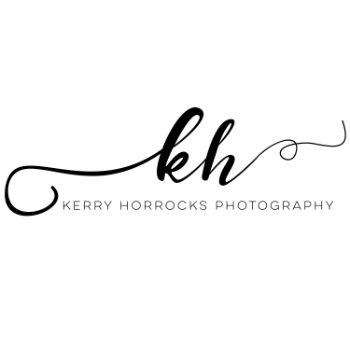CLIENT PROOFING GALLERY
Look for your gallery and follow the instructions below.
Click on your image. When it opens, the images will be displayed in a grid form. Scroll through your images, and click on any image to zoom in.
As your mouse hovers over an image, a heart will appear. Click the heart to add the image to your favorites folder for editing. You will be prompted to enter your email address upon selecting your first favorite. If you would like to remove an image, click the heart once again, while in the favorites folder, to remove it. Please remember to refresh your page after doing so in order to update the current order and ensure the image is removed.
You may send the link to anyone who would like to place their own, individual order. They will have a separate bill from yours and their own thumb drive. Remember - the orders are separate and I do not compare all the orders in a family session to monitor duplicate images. Please refer to the Home page for pricing if you have forgotten the rates. I only provide one thumb drive per order. Extended family sessions should all place separate orders to secure their own thumb drive. I would advice careful co-ordination to monitor duplicate images in order to minimize costs.
Once you have made your final choices, click the icon in the top right corner, and scroll to "Send Favorites". This step will send your order to me via email. Please feel free to ask as many questions as you need BEFORE you send your order. There is a comment option on each image. I mention this, because, if you choose 3 images, of the same pose, I won't know if you're wanting to head swap or if you simply couldn't decide. Please send only what you are purchasing in the order.
I will edit what you have chosen, only those favorites, and place them on a thumb drive, along with a print release if requested, for your personal use only.
As always - I will walk you through the process and help you as much as you need me to.